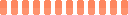Figma is geared towards professional designers and it has lots of collaboration tools, as well as prototyping features, plugins and component libraries.
If you keep up to date with business news you might have seen that Figma is currently the subject of a ‘tug of war’ between Adobe and multiple different governments. Figma has fast become one of Adobe’s main competitors and the design giant wants to acquire Figma to bring it under its own umbrella of services.
The planned acquisition has already been blocked by the US, UK and the EU due to market concerns. But Figma is more than just a pawn in Adobe’s sights; it is a widely used tool in its own right, beloved by a lot of professional designers. If you’re interested in boosting your UX and UI skills, you should look into familiarising yourself with Figma if you haven’t done so already.
Another design tool Figma is compared to is Canva, which we have also written about previously. Unlike Canva, Figma is more geared towards professional designers but it has similarities to Canva in that both platforms are good for remote collaboration and individual projects.
Figma’s features include a component library that lets you reuse the design components you have created, meaning it is very good for consistency and convenience. It also has multiple plugins and integrates with the likes of Slack and Trello. You can use it in conjunction with other design platforms as it supports the import of design files from Adobe and others in a few different formats from png to jpeg and pdf.
In terms of pricing, Figma offers different tiers depending on whether you’re a company or a casual user. Its free plan is pretty reasonable, as it gives you unlimited personal files, unlimited collaborators, plugins and templates and the use of a mobile app. Its professional paid plan is free for students and educators, but ordinarily it is €12 per month. Figma’s paid plans also give you access to its Dev Mode, which is currently in beta. The Dev Mode tool is designed to make things easier for designers switching to the development process.
Useful resources
There are a couple of different avenues you can take if you want to familiarise yourself with Figma. You can play around with the platform yourself and learn as you go by trial and error. Or you can watch some online tutorial videos that take you through its features and various handy hacks. Or you can also do a more in-depth online course on it through a platform like Udemy or Coursera, both of which have learning materials on Figma.
This Getting Started with Figma course on Coursera is a fairly comprehensive introduction to the platform, while Udemy has a whole library of Figma courses that are frequently updated.
If you like learning by video and learning in short bursts, this Figma Handbook resource has 99 different topics each presented in video tutorials that are only a few minutes long each. Altogether, there is around four hours of video.
Figma’s own website should also be one of your first ports of call as it has a lengthy section on resources down at the bottom of the homepage. It has links to best practices, support, new features and releases and more.
10 things you need to know direct to your inbox every weekday. Sign up for the Daily Brief, Silicon Republic’s digest of essential sci-tech news.